
Have only accessible Mac computer around.Haven’t created Windows password reset disk on Windows 10.

Can’t sign in Windows 10 with local/Microsoft account.It is necessary to create a Windows password reset USB on Mac for your locked Windows 10 computer if you still want to access it safely when you have these problems at the same time. Tip 2: Create Windows 10 USB installer on Mac.Tip 1: Create USB password reset disk Windows 10 on Mac.Now just see how to create Windows 10 password reset USB on Mac.Ģ useful tips to create a Windows 10 password reset USB on Mac: Eject the CD and restart your Mac.Are you still looking for an accessible Windows computer while you need a password reset disk for Windows 10 password reset? Actually, there is not only Windows computer, but also Mac computer that you can easily create a Windows 10 password reset disk on with USB drive or CD. It will unlock / reset your forgotten Windows user password immediately. Select one of your accounts and click on “ Reset Password” button.It automatically searches the Windows SAM database on your Boot Camp partition, and lists all your Windows accounts. After WinPE loads, you’ll see the PCUnlocker program. Use the arrow key to select the DVD drive and press Enter.Keeping holding it, and about 10 seconds later, your Mac will prompt you to select the boot options: Windows, Macintosh HD and CD/DVD drive. Power on your Mac and immediately press and hold the Option key on the keyboard.Click on Burn and confirm your operation. Choose the pcunlocker.iso file from the pop up window.

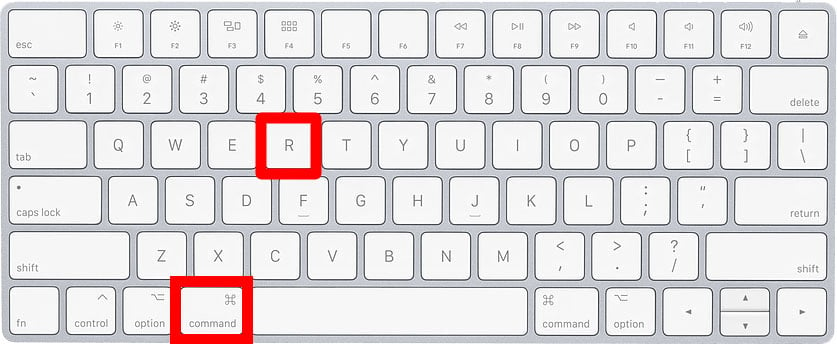
I normally use Offline NT Password & Registry Editor, but I couldn’t get it to boot from either CD or USB drive. I have a MacBook Air with Windows 7 in Bootcamp and need to recover the password.


 0 kommentar(er)
0 kommentar(er)
